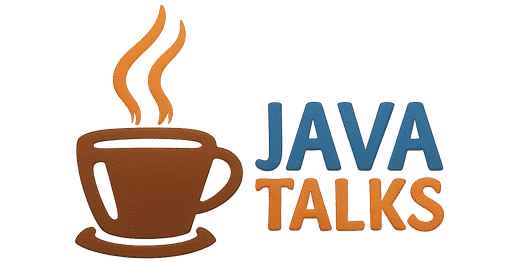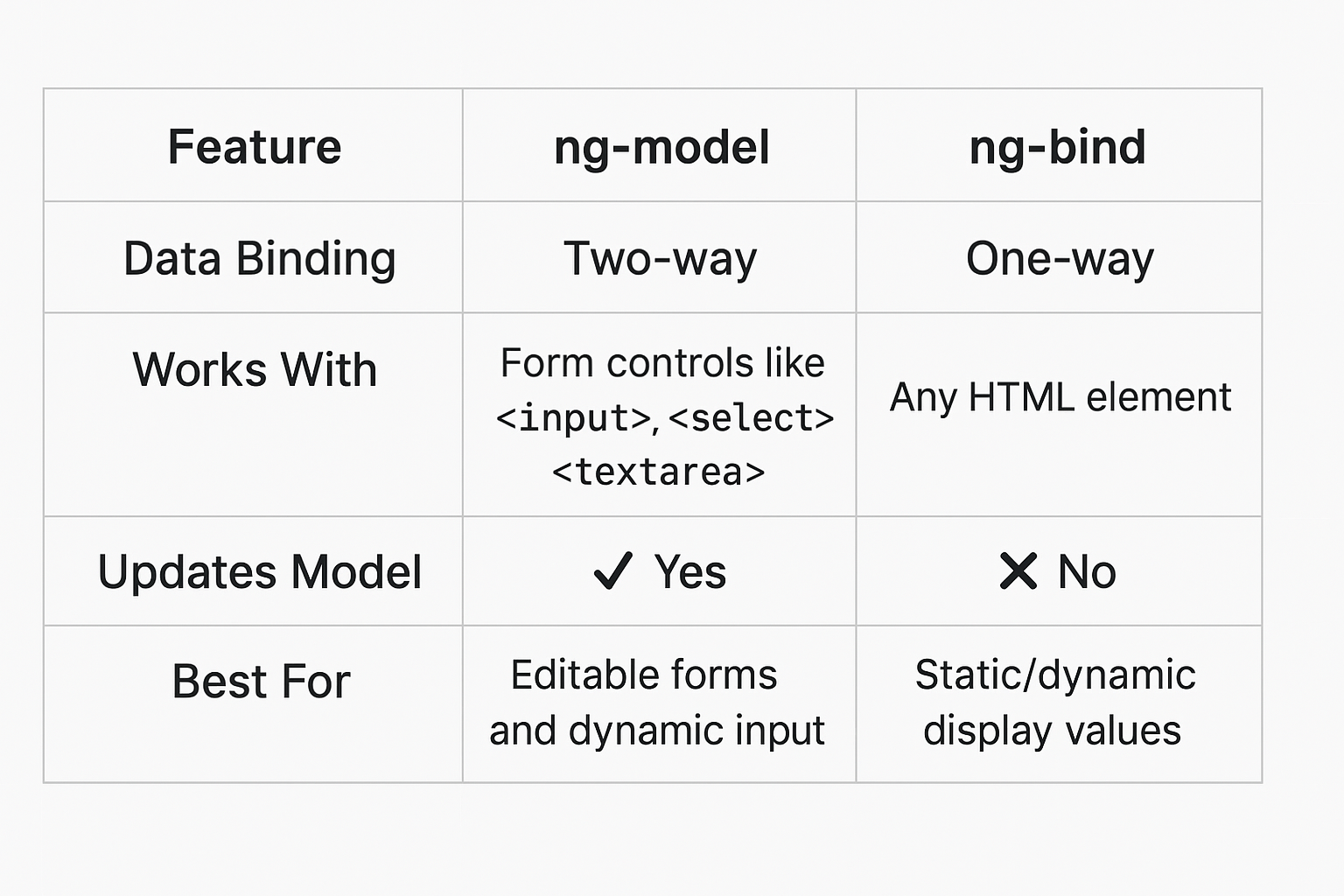If you’ve spent any time working with AngularJS, you’ve probably come across two directives that look similar but behave quite differently – ng-model and ng-bind.
At first glance, both seem to just “display data” – but there’s more going on under the hood. Let’s break it down in plain English.
1. What ng-model Actually Does
Think of ng-model as a two-way street between your HTML and your AngularJS scope.
When you use it:
- If the user types something into an input field, your scope variable changes.
- If you update the scope variable in JavaScript, the input field changes automatically.
They stay in sync – no extra work needed.
Example:
xml<!DOCTYPE html>
<html ng-app="testApp">
<head>
<title>ng-model Example</title>
<script src="https://ajax.googleapis.com/ajax/libs/angularjs/1.8.2/angular.min.js"></script>
</head>
<body ng-controller="TestCtrl">
<input type="text" ng-model="userName" placeholder="Enter your name...">
<p>Hello, {{userName}}</p>
<script>
angular.module('', [])testApp
.controller('TestCtrl', function($scope) {
$scope.userName= "Will Smith";
});
</script>
</body>
</html>
💡 In short: ng-model is not just about showing data – it lets the user update the model, too.
2. What ng-bind Really Is
ng-bind is more like a one-way road – data only travels from your scope → to the view.
If your JavaScript changes the value, the UI updates.
But if the user tries to type or edit the displayed text in the browser, that won’t update your scope value (unless it’s inside an input with extra handling).
Example:
xml<!DOCTYPE html>
<html ng-app="testApp
<head>
<title>ng-bind Example</title>
<script src="https://ajax.googleapis.com/ajax/libs/angularjs/1.8.2/angular.min.js"></script>
</head>
<body ng-controller="TestCtrl">
<p ng-bind="userName
<script>
angular.module('testApp
.controller('TestCtrl', function($scope) {
$scope.userNameWill Smith";
});
</script>
</body>
</html>
💡 In short: ng-bind is all about displaying data – no user interaction involved.
3. Quick Side-by-Side Look
| Feature | ng-model | ng-bind |
|---|---|---|
| Data Binding | Two-way | One-way |
| Works With | Form controls like <input>, <select>, <textarea> | Any HTML element |
| Updates Model | ✅ Yes | ❌ No |
| Best For | Editable forms and dynamic input | Static/dynamic display values |
4. Which One Should You Use?
- Go with
ng-modelwhen you need to capture user input and keep it synced with your data model. - Go with
ng-bindwhen you just want to show data without letting users change it.
💡 Pro Tip:
If you use ng-bind instead of {{ expression }}, you can avoid the “flashing curly braces” effect before AngularJS finishes rendering – especially noticeable on slow connections.
✨ Final Thought:
Although both ng-model and ng-bind are dynamic in nature, ng-model is like having a real-time conversation between your UI and your data, while ng-bind is more of a one-way announcement.
You can find more on this topic Here. Please go through our Website for more stuff like this. Happy learning!!